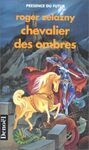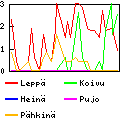Traffic Shaping
Categories: [ IT ]
I have an asymetrical ADSL connecion (1024 kbps downstream, 512 kbps upstream) and when I'm downloading a large file, SSH connections become unresponsive. After a bit of reading, I found one traffic shaping script that allows to keep responsive interactive SSH connections, at the cost of a slightly limited download speed. The explanations are from the Linux advanced routing and traffic control howto, in the cookbook chapter.
The explanations goes like this:
“ISPs know that they are benchmarked solely on how fast people can download. Besides available bandwidth, download speed is influenced heavily by packet loss, which seriously hampers TCP/IP performance. Large queues can help prevent packet loss, and speed up downloads. So ISPs configure large queues.
These large queues however damage interactivity. A keystroke must first travel the upstream queue, which may be seconds (!) long and go to your remote host. It is then displayed, which leads to a packet coming back, which must then traverse the downstream queue, located at your ISP, before it appears on your screen.
This HOWTO teaches you how to mangle and process the queue in many ways, but sadly, not all queues are accessible to us. The queue over at the ISP is completely off-limits, whereas the upstream queue probably lives inside your cable modem or DSL device. You may or may not be able to configure it. Most probably not.
So, what next? As we can't control either of those queues, they must be eliminated, and moved to your Linux router. Luckily this is possible.
Limit upload speed By limiting our upload speed to slightly less than the truly available rate, no queues are built up in our modem. The queue is now moved to Linux.
Limit download speed This is slightly trickier as we can't really influence how fast the internet ships us data. We can however drop packets that are coming in too fast, which causes TCP/IP to slow down to just the rate we want. Because we don't want to drop traffic unnecessarily, we configure a 'burst' size we allow at higher speed.”
It really does wonders, on the condition that you set the DOWNLINK speed to 800 kbps (80% of my downlink) and the UPLINK to 440 kbps (85% of my uplink). I tried with 900 kpbs instead of 800, and it didn't work. One day, I will take the time to think about the why, but for now I'm just happy that it works properly.
Next step: try to get this to work on the ADSL modem/router (luckily running linux and accessible with ssh) instead of the desktop.
[ Posted on November 11th, 2011 at 22:09 | no comment | permanent link ]