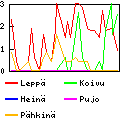Leffakone is Complete!
Traduction: [ Google | Babelfish ]
Catégories : [ TV/Leffakone ]
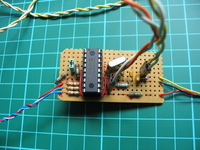 Thanks to Niko, my Leffakone project is finally
complete. He built the timer I designed already two and a half years ago, that
enables Leffakone to boot automatically when it is time to record a TV show.
Thanks to Niko, my Leffakone project is finally
complete. He built the timer I designed already two and a half years ago, that
enables Leffakone to boot automatically when it is time to record a TV show.
The device is based on a Microchip 16F84A PIC and is connected to the Wake On LAN connector of the computer, as well as to the parallel port. The WOL connector provides +5V to the device even when the computer is powered down. The parallel port is used for sending the 24-bit timeout value to the timer, one bit at a time (one line is data, another line is a “data available” signal). The timer then ignores all input for three minutes, giving enough time to shutdown the computer (when the computer shuts down, some garbage is sent to the parallel port, which would be considered as input if it were not ignoring it). After that delay, it counts down to zero, and then sends a signal to the WOL connector that boots the computer. It's as simple as that.
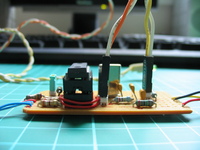 The device has two LEDs, one indicating that power is on, and one status LED.
The status LED is:
The device has two LEDs, one indicating that power is on, and one status LED.
The status LED is:
- On when the device is in standby, waiting for input.
- Off when the device has received partial input and waiting for more.
- Blinking at 0.25 Hz when ignoring all inputs.
- Blinking at 0.5 Hz when counting down.
When the timer is in the process of receiving input, and the procedure does not complete, the internal watchdog timer makes it reboot after about two seconds, putting the device back to standby mode.
The timer is supposed to accept timeout values in seconds, but the programming contraints in the device are such that the actual time unit is worth about 1.02 seconds.
[ Posté le 20 mars 2007 à 23:31 | pas de commentaire | lien permanent ]