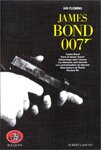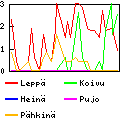Local Debian Repository
Traduction: [ Google | Babelfish ]
Catégories : [ Informatique ]
Since I built a customized Debian package I could as well have my own repository. I started from this tutorial but it's a bit out of date and has a dead link to the reprepro short-howto, so here's a record of what I did.
First, you will need to install the reprepro package.
Origin, Label and Description are free-form fields. Codename is the
same as my current Debian version, and Architectures matches the
architectures I'm using. Then run:
mkdir -p packages/debian/conf cd packages/debian cat <<EOF > conf/distributions Origin: Matthieu Label: Mathieu's Personal Debs Codename: wheezy Architectures: i386 amd64 source Components: main Description: Matthieu's Personal Debian Repository SignWith: yes DebOverride: override.wheezy DscOverride: override.wheezy EOF cat <<EOF > conf/options verbose ask-passphrase basedir . EOF touch conf/override.wheezyNow's the time to add the packages. Since
SignWith was set to yes in the
conf/distributions file, your GPG key will be used for signing the manifest
files.
reprepro -Vb . includedeb wheezy /src/evilvte_0.5.1-1+custom_amd64.deb reprepro -Vb . includedsc wheezy /src/evilvte_0.5.1-1+custom.dscNext configure your system to use the newly created repository by adding to your
/etc/apt/sources.list (replace $HOME with the actual path to your
repository):
deb file:$HOME/packages/debian/ wheezy main deb-src file:$HOME/packages/debian/ wheezy mainAdd your GPG key to apt's keyring (replacing KEY-ID with the one of the GPG key that was used when adding the packages earlier):
gpg -a – export KEY-ID | sudo apt-key add -You can now run
apt-get update and it should pick the content of your local
repository. You can check that it is indeed the case:
apt-cache showpkg evilvte Package: evilvte Versions: 0.5.1-1+custom … 0.5.1-1 … …
[ Posté le 5 mars 2015 à 23:19 | pas de commentaire | lien permanent ]