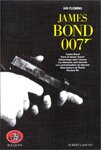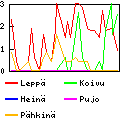Autofs and CD drive
Traduction: [ Google | Babelfish ]
Catégories : [ Informatique ]
After yesterday's tutorial on Autofs, I gave some thought on using Autofs to automatically mount a CD/DVD. Here's the result (read the previous tutorial first for complete information).
Run as root:
# mkdir -p /mnt/cdrom
Then edit /etc/auto.master as root and add the line:
/mnt/cdrom /etc/auto.cdrom --timeout=10
Then create /etc/auto.cdrom and add a line that looks like this (change
/dev/cdrom to the proper device if needed):
cd1 -fstype=iso9660,ro,nosuid,nodev :/dev/cdrom
(shamelessly copied from the supplied /etc/auto.misc).
Finally, run this as your regular user:
$ ln -s /mnt/cdrom/cd1 $HOME/mnt/cdrom
This setup is a bit crooked, because autofs is designed to watch one
directory (/mnt/cdrom in this case) and create different subdirectories for
different devices. In this case howerver we have only one device, that we mount
always to the same point. On the brighter side, if you have more than one
CD/DVD/floppy/zip drive, you can rename references to cdrom as removable,
and add multiple lines to /etc/auto.removable, one for each drive. See
/etc/auto.misc (that file comes by default with the autofs package) for
extra possibilities of configuration.
[ Posté le 8 septembre 2011 à 15:59 | pas de commentaire | lien permanent ]