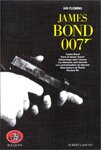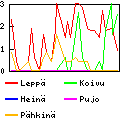Customized Debian Package
Traduction: [ Google | Babelfish ]
Catégories : [ Informatique ]
Today I switched from using xterm (which I had been using for the past 15
years at least) to using evilvte. The reason is that evilvte allows to click
on URLs and opens a new tab in Firefox, while xterm does not. Since Firefox
removed the --remote option, wmnetselect did not anymore allow me
to open a copied URL. Since wmnetselect has no been updated since forever
and has even been removed from Debian, I thought it was time for a radical
change (yes, I changed my terminal emulator because of the Web browser. I
know).
Evilvte is one of those simplistic tools that you configure by editing the
source code (the config.h, really), so I thought that after having done
that, I may as well make my own custom Debian package. It wasn't too hard, but
since I don't plan to do this regularly, here's the process.
apt-get source evilvteEnter the directory
cd evilvte-0.5.1
Edit the config file (or whatever you want to do for your own package), save
it in the right place. In my case, the package contained a debian/config.h
customized by the package's maintainer, so I needed to modify this one rather
than the src/config.h one. During the building of the package,
src/config.h is overwritten by debian/config.h.
Then edit debian/changelog and add a new entry. By doing that, you need to
choose a new version number. I wanted to keep the original version number of
the package (0.5.1-1) but make it known that it was slightly newer than
0.5.1-1: I decided to go for 0.5.1-1+custom (after discovering that my first
choice, 0.5.1-1~custom, means that the package is slightly older than 0.5.1-1
and would therefore have been replaced during the next apt-get dist-upgrade)
by 0.5.1-1 . The description of the change is simply “Custom configuration”.
For the rest, follow the example of the existing entries in the changelog. Be
careful, there are two spaces between the author and the date.
If you have changed the upstream source code instead of only Debia-specific files, the package building helpers will record a patch for your and let you write some comments in the patch file, based on the new entry in the changelog.
Then you just need to build the package:dpkg-buildpackageIt will probably ask you for your GPG passphrase (when signing the package), and after that, you're done. The newly created package is in the parent directory, and ready to be installed.
cd .. sudo dpkg -i evilvte_0.5.1-1+custom_amd64.deb
That's it!
[ Posté le 5 mars 2015 à 21:14 | 3 commentaires | lien permanent ]