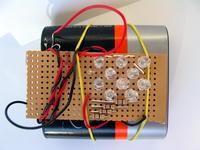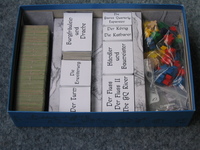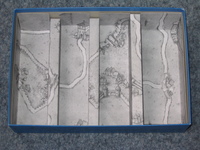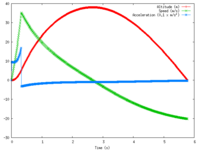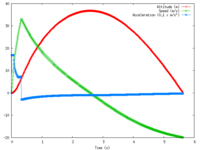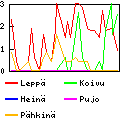Last Christmas, I got a LED-based lamp that you can clip onto a book for
reading in dark places, e.g., in bed without lighting the whole room. It's
very handy, lightweight and it lights both pages of a book very well. It would
be perfect if it didn't require Lithium batteries (CR2032, button-shaped
batteries, 20 mm diameter and 3.2 mm thick). These batteries are expensive if
bought in small amounts, and they need to be replaced often compared to e.g.,
AAA batteries (at least in theory).

So I decided to fit AAA batteries onto it. The original lamp's design is very
simple: two 3V batteries in series, one white LED, a switch and that's it. No
fancy electroncics, no black magick: you can't make it any simpler. So
replacing the Lithium batteries with alkalines is very simple in theory: fit a
holder for 3 AAA alkaline batteries, add a 33 ohms resitor in series, connect
the wires to the contacts, and Bob's your uncle. In practice, it was a bit
more difficult, but not much.
3-AAA Battery Holder
The electronics shop I went to didn't have any 3-AAA holders, only 1 piece or 4 pieces
holders. So I went for three times one and I glued them together with
cyanoacrylate glue, after sanding the surfaces to ensure that they
were perfectly flat.



Then, I needed to connect the three batteries in series. This has been done
with the legs of the resistor.


I added two wires from the remaining connectors and routed them through the
ready-made holes in the holders. To one of the wires, I soldered the
resistor. It rests in the angle of the battery holder: since the holder is
square, and the battery is round, there is some space left along the sides,
enough for a wire or even a resistor. I used insulation tape to prevent contact
between the soldered resistor and the battery.
Lid Replacement

The original lid for the battery compartment is nicely round and everything,
but this makes it impractical to glue anything onto. I therefore decided to
make my own replacement for this part, which would be flat (and probably
ugly). I got a piece of Plexiglas (PMMA, or acrylic glass) from a friend, and
cut a piece of more or less the right shape. The fitting was actually quite
difficult, because the battery compartment has several screws and bits that
are protruding slightly. It required a lot of sanding before getting a good
enough fit. Plexiglas can be bent slightly, but if the back of the support
wouldn't be flat, the battery holder could not be glued anymore with
cyanoacrylate (which requires perfectly matching surfaces for bonding). Thank
$DEITY for powertools!

This is the inside of the battery compartment. It has one screw on the left,
two protruding rings holding the original CR2032 batteries, and two more
screws on the right. Moreover, it has a slot in the far left where the lid's
tail bit goes. The next picture shows this tail bit, on the far left of the
support piece.

The tail bit is made of a piece of the same plexiglas sheet as the support. I
glued it in the right place with cyanoacrylate, and then I sanded it until it
was thin, short and narrow enough to fit into the slot. The two next pictures
show more of the sanding that was needed in order for the lid to fit on top of
the screws and other bits. The first picture shows the tail bit again on the
left, as well as a hole for the screw located next to the slot. The second
picture shows the hole through which the fixation screw goes, as well as the
places where the two other screws go. On both pictures, you can see the
central hole where the wires go through to the contacts in the lamp's original
battery compartment.


The next two pictures show the whole device I built, including the contacts,
from two more angles. You can see the resistor wrapped in red insulation tape.


Contacts
My first idea was to use two 10 eurocents coins as contacts, since they have
almost exactly the same diameter (19.75 mm) as the original batteries (20 mm)
while being a bit thinner, which would have allowed to add the wires or some
kind of foam adding pressure and maintaining the electrical contact. It was a
bad idea: soldering onto the coins is difficult, because the coin acts like a
heat sink for the soldering iron and the tin, instead of reaching the right
temperature that would allow to make a proper solder. Well, it's not that bad:
the device is 0.20 EUR cheaper this way.
Instead, I used aluminium folio, cardboard and double-sided tape to build
round contacts that fit into the battery holes, as shown on the three next
pictures.



Integration
Finally, here's the device with its batteries, mounted onto the lamp:



It looks quite “hacker-techno-raw” (or whatever you want to call it), but it
works. It's of course heavier than the original lamp, but the clamp is strong
enough to hold even on a paperback. The only drawback is that the angles are
still quite sharp, and the battery pack hurts the skin when it lies on your
lap.
Electricity Consumption
The 3 AAA batteries give 4.6 V without a load (i.e., when the lamp is off) and
4.5 when it's on. The voltage across the 33 R resistor is 0.7 V, which gives a
21 mA current and 3.8 V across the LED, which look like the nominal values one
can find on the Web. The LED therefore consumes 80 mW and 15 mW are wasted in
the resistor and the batteries' internal resistance (that's about 16%).